I recently wrote a quick post about easily gathering your figures from Instagram after a campaign. It went down so well that I had to write another one, but this time all about grabbing stats from YouTube.
So if you’ve just finished a campaign or even before (take a look at this great post on getting work done on a press trip by Monica from The Travel Hack), you can set up this spread sheet to dynamically collect your views from your YouTube views. That’s right, they’ll be updating as the views increase.
Brands and PR’s are alway love it if bloggers/YouTubers are prepared with the right information when they request those campaign stats, so it’s always good to be prepared.
Going back to your videos on YouTube and collecting views can be a pain, plus they’re always changing. You don’t even need to spend money on fancy social media analytics, just follow the really really simple instructions below and you’ll have a super useful spreadsheet for your campaign stats!
Here’s how you do it!
Using some really simple formulas in Google Sheets it’s fairly simple to pull information about the views on a YouTube video. The beauty of this is that once you’ve set it up the Google Sheet will automatically grab the latests stats, so if your likes or comments increase you’ll have the most up to date information.
If you’re not technical or have never worked with formulas etc, don’t worry you can get by with a bit of cut and pasting.
Start with a new Google Sheet, create it.
YouTube Video Data
Firstly, paste your first YouTube video URL into cell A2 if you have headings across row 1.
Grab the videos views
You can grab some meta data from your YouTube video page which contains the view counts. Paste the following formula into the formula field for cell B2, and that is it! Simple!
=Regexreplace(IMPORTXML(A2,“//div[@class=’watch-view-count’]”),“views”,“”)
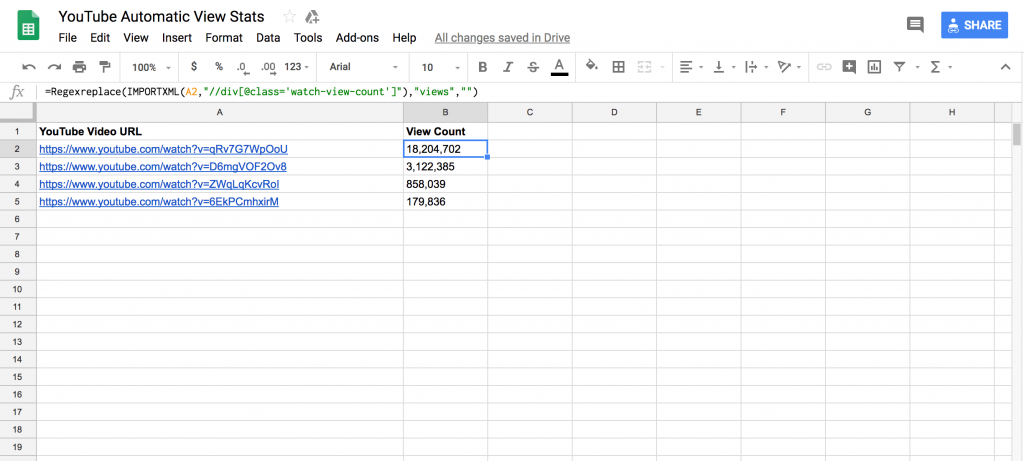
You can view and make your own copy of the spreadsheet right here.
There’s also some more awesome formulas and ways to get data from different platforms on Ben Collins’s blog… If you are keen to dig a bit deeper!
Hope this was helpful to some of you, any feedback just leave me a comment below!

Paul is co-founder/director at Traverse and also a long term travel blogger at www.travmonkey.com. His new project is all about learning to surf and leave the stresses of the city behind at www.surfandunwind.com as well as his new project crowdsourcing airport information indepartures.com.
Comment